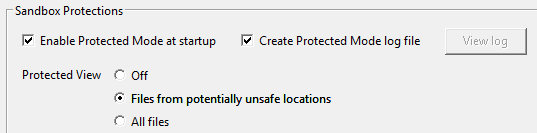Try opening Reader then go to Edit/preferences/ security(enhanced) uncheck enable protect mode at startup.
- Go to Edit > Preferences > General.
- In the Application Startup panel, check or uncheck Enable Protected Mode at startup.
- When the dialog appears asking if you would like to continue, choose Yes. This preference sets:
- Choose whether or not you would like to have a log file created.
- Restart the application.
Protected Mode preference