Right-click on My Computer and go to Properties.
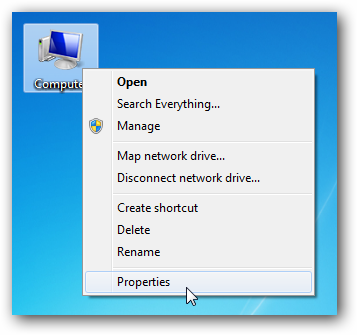
Next click on the System Protection link.

The System Properties dialog screen opens up and you will want to click on Create.
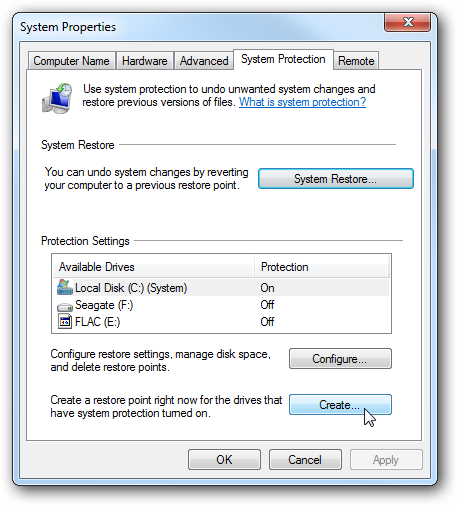
Type in a description for the restore point which will help you remember the point at which is was created.

The time it takes to create the restore point will depend on the amount of data, computer speed etc.


All done! Now if something goes wrong you have the satisfaction knowing that you can go back in time to the point before the changes were made.
No comments:
Post a Comment